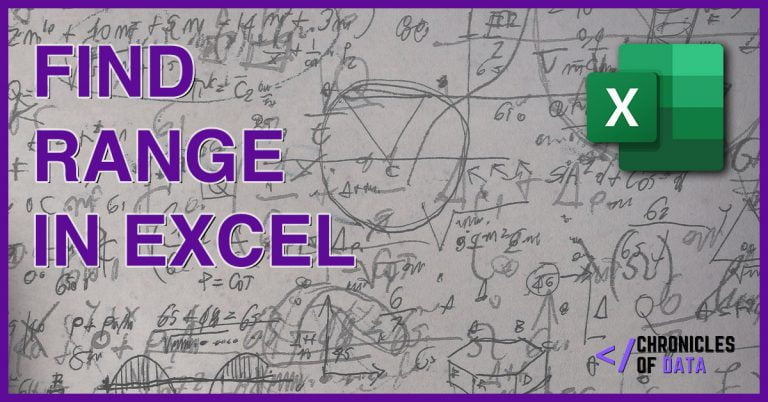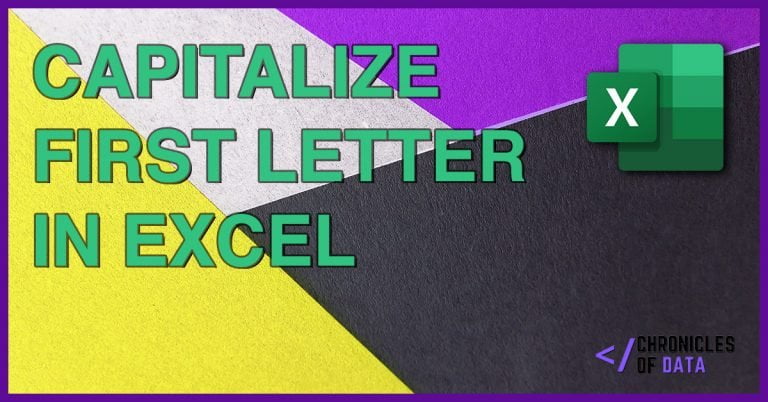How to Find Range in Excel (Easy Formula)
When working with datasets in Excel, sometimes we need to perform some basic statistical analysis on the data. We might want to look at the mean value, max value and so on. One value that is often valuable and easy to calculate in Excel is the range. In this simple guide, we are going to…