How to use Flash Fill in Excel to Automate Work
This easy to follow guide will run through how to use the Flash Fill function in Excel to save a lot of time when cleaning and sorting data.
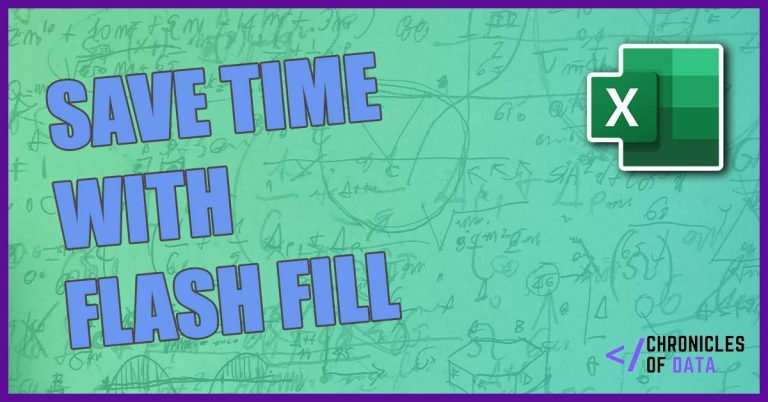
This easy to follow guide will run through how to use the Flash Fill function in Excel to save a lot of time when cleaning and sorting data.
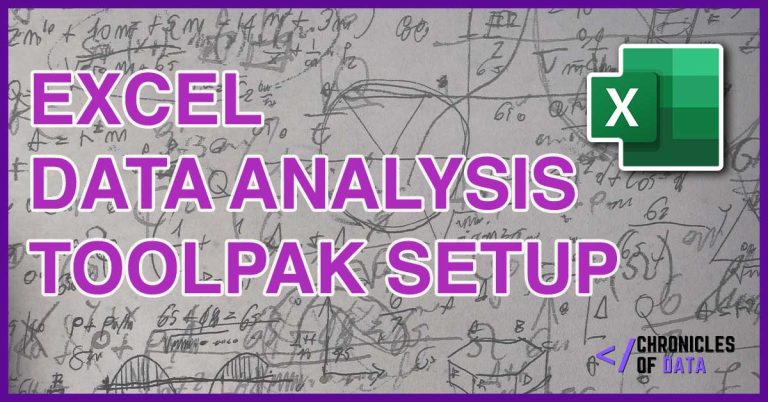
In this quick and easy guide we are going to run through the steps that need to be taken in order to access the Data Analysis ToolPak in Excel There are quite a lot of features in Excel that cannot be accessed without first manually enabling some additional options. One of these is the Data…

In this easy step by step tutorial we will show you how to calculate a moving average in Excel, using both formulas and a built in function.
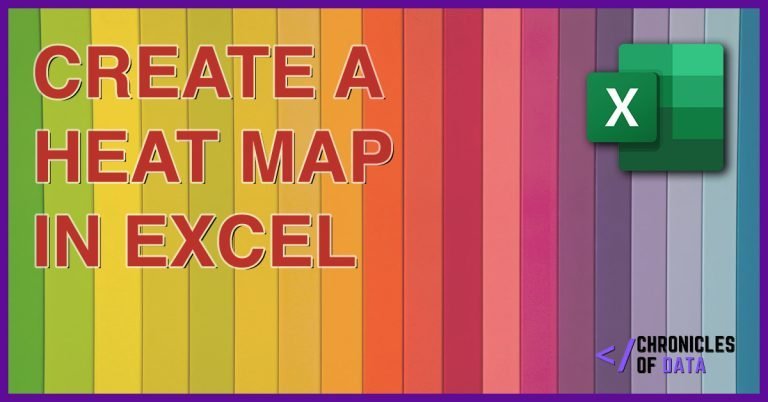
Heat Maps are a really handy visualization technique when looking at large tables of data to quickly and easily see which values are highest and lowest. Making a heat map in Excel can be done in a couple of different ways – manually or dynamically using conditional formatting. In this simple guide we are going…

When working with data in Excel, there are a lot of interactive elements we can play with. Maybe we have made a pivot table and have some Slicers along the top to pick and choose different date ranges or locations. Maybe we have some interactive options when working with charts to include or exclude certain…

Working with spell checks in Excel tends to be a bit of a different process to other tools such as Microsoft Word, largely due to the fact that you aren’t really told when something is wrong. In word you see the little red squiggly line underneath an incorrectly spelled word, but in Excel you don’t…
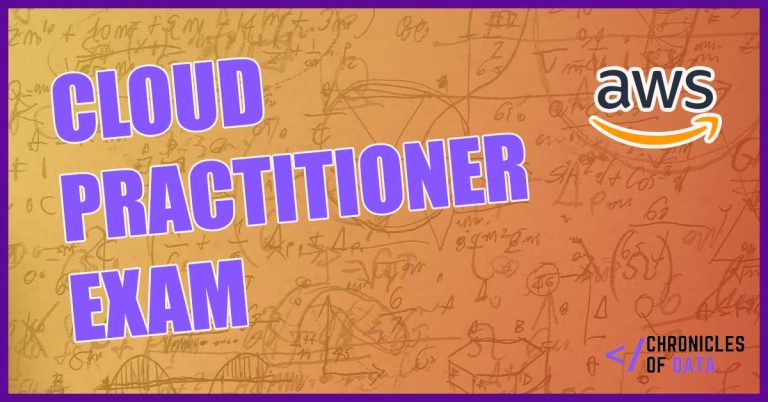
I recently sat and passed the CLF-C01 Exam, receiving my AWS Cloud Practitioner Certification. Overall I spent around a month studying for it, with basically zero knowledge of the AWS Services themselves, so I thought I would write this article with my thoughts, resources and a few tips on how to pass the exam itself….

Creating visualizations in Excel can be really powerful, however when working with multiple metrics sometimes things can get a little bit unreadable. This is where creating a secondary axis in our Excel charts can be super handy. In this simple guide, we are going to run through how to enhance our data visualizations through the…
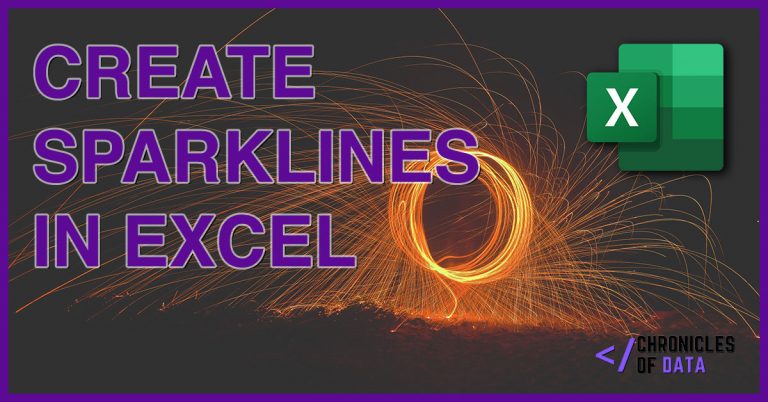
Sparklines in Excel are a really handy way of visualizing our data in a compact and easy to understand way, without the need to create full blown charts. In this simple guide we will cover how to easily create Sparklines in Excel. We will cover: To start with, let’s cover off what they are and…

The Excel DATEDIF function is used to determine the difference between two separate dates, either in the form of days, months and years. In this simple guide, we will run through how to use the DATEDIF function in Excel, with a series of examples. We will cover: Let’s get started The DATEDIF formula Unlike working…