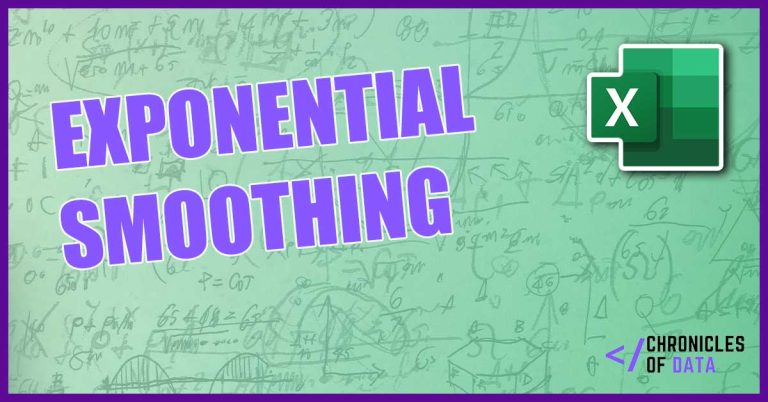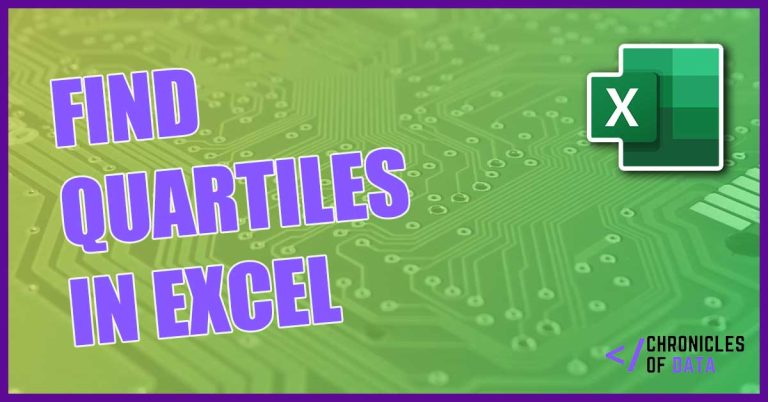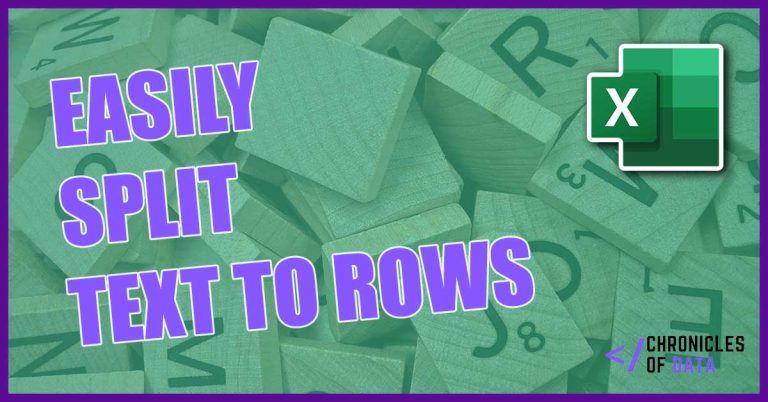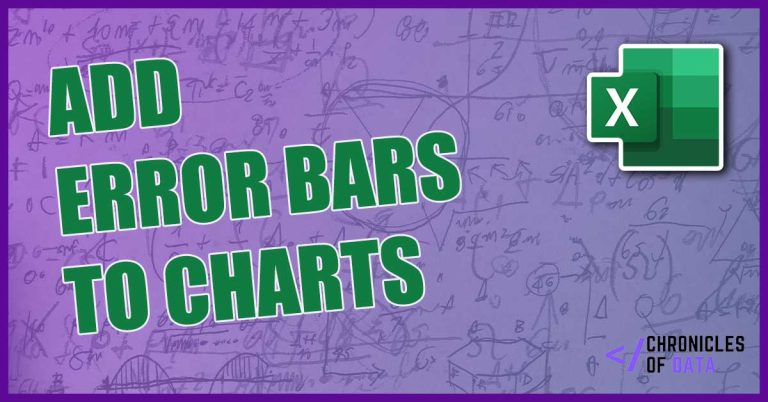How to CONCATENATE in Excel – 2 Easy Formulas
In this simple step by step guide you will learn how to easily use the formula for concatenate in Excel. There are a few different approaches we can take when looking to merge strings of characters together using Excel. The built in formula for this makes it super easy to simply merge cell after cell,…