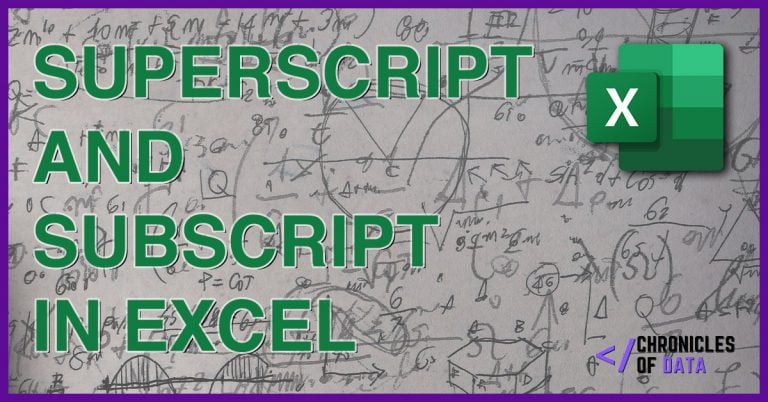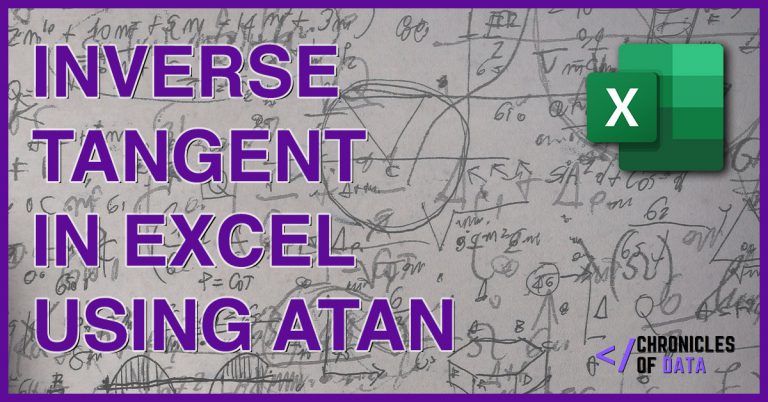How to apply Superscript and Subscript in Excel
In this guide, we will run through the basics of how to apply both superscript and subscript formatting to values in Excel. We will cover: What is Superscript and Subscript A superscript is a formatting technique that can be applied to a value that makes it appear at an elevated level (and generally smaller) than…